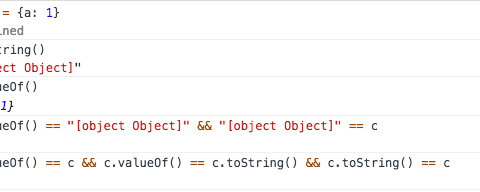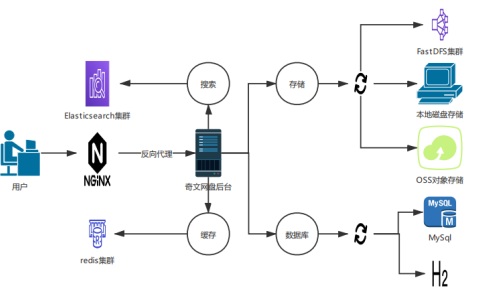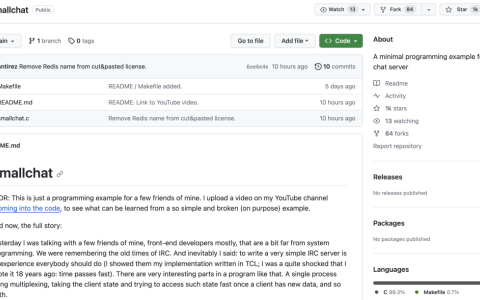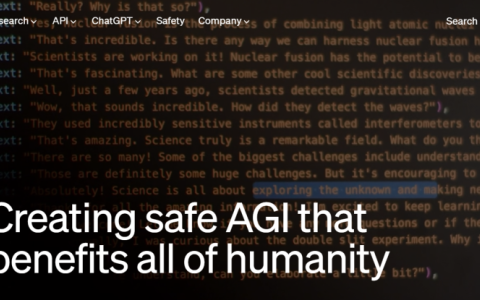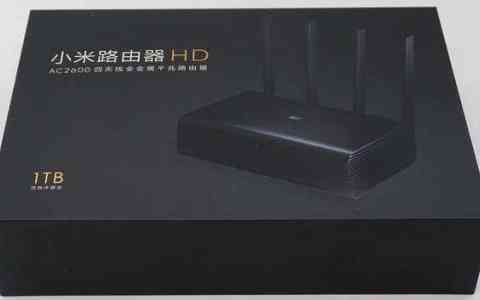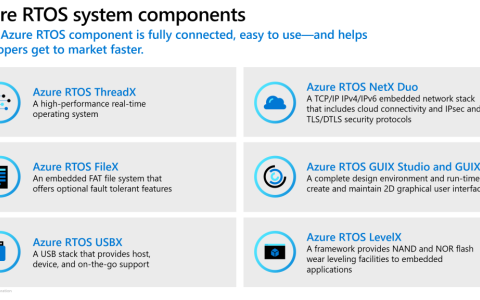Windows Terminal(Preview)实用、优化技巧(含第三方Terminal工具介绍)
注意:Windows Terminal(Preview)只有win10 1903以上的版本才有哦。
Windows Terminal
效果如图:
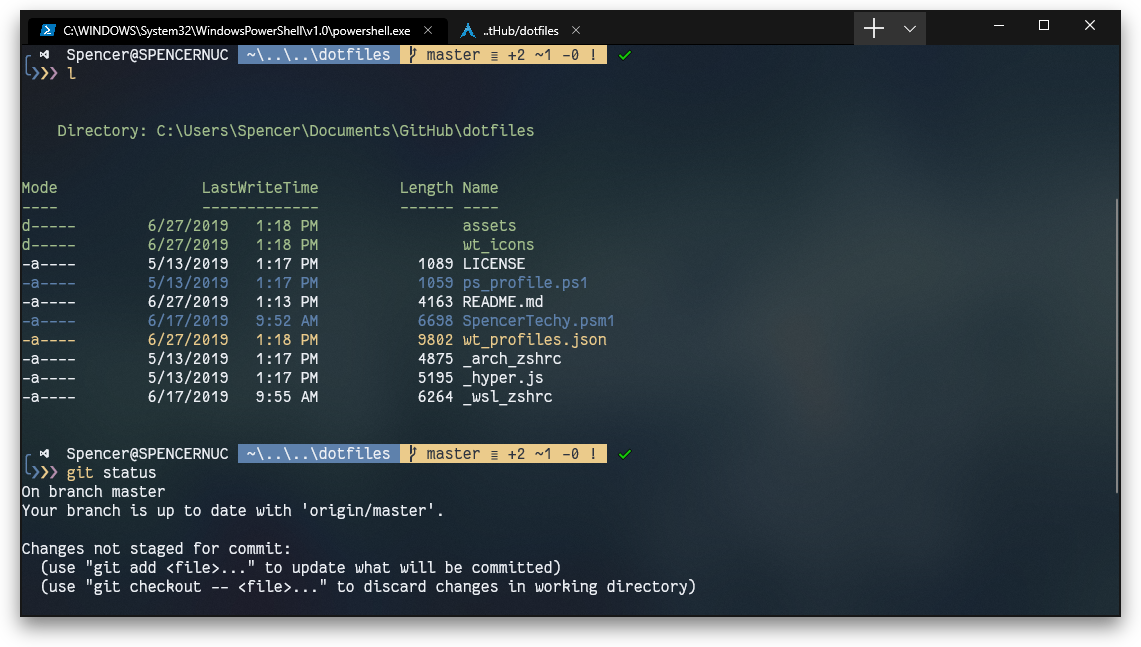
image.png
一. 安装
直接进入Microsoft Store:
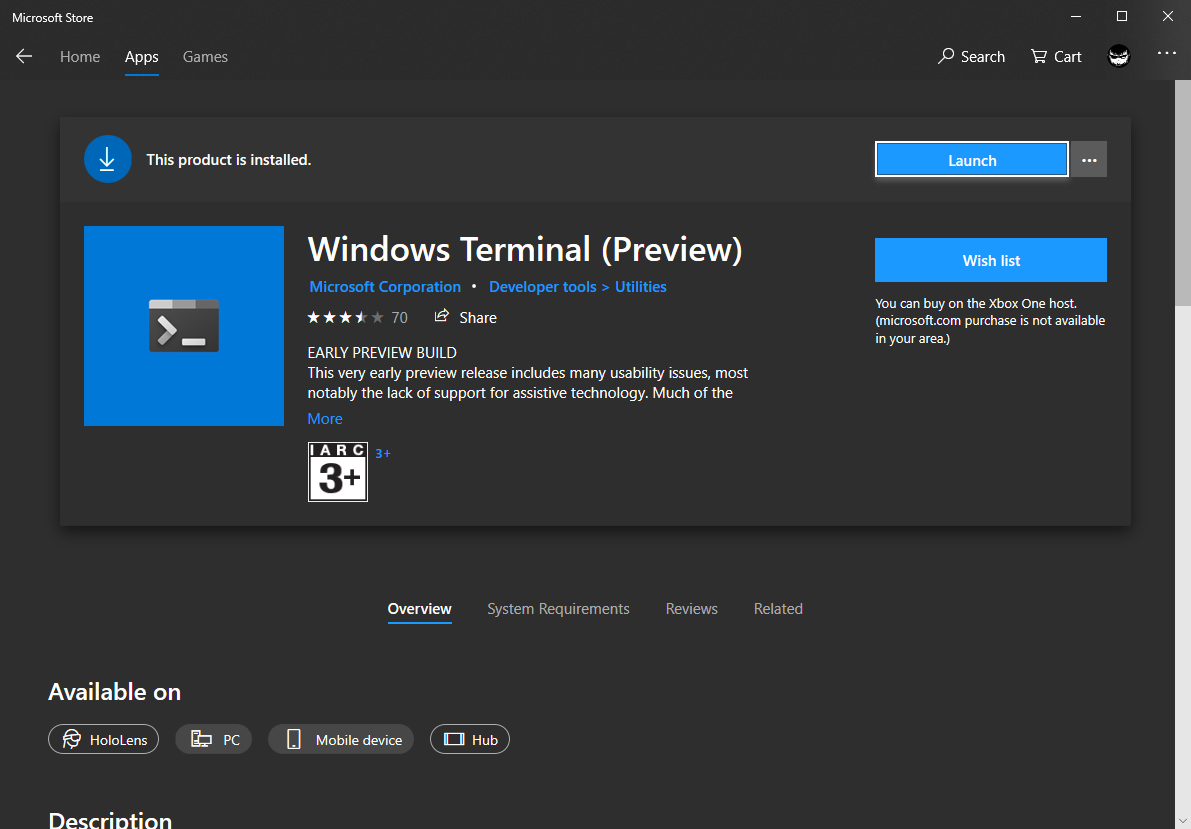
image.png
二. 美化
# 美化要点: 1. 改主题 (Oh-My-Posh) 2. 改颜色主题 3. 换字体 1. 安装scoop
环境要求: Windows 版本不低于 Windows 7 Windows 中的 PowerShell 版本不低于 PowerShell 3 你能 正常、快速 的访问 GitHub 并下载上面的资源 你的 Windows 用户名为英文(Windows 用户环境变量中路径值不支持中文字符) 2. 运行Powershell
打开菜单,点击:

Windows Terminal
输入以下脚本:
# 保证允许本地脚本的执行 set-executionpolicy remotesigned -scope currentuser 3. 安装scoop
iex (new-object net.webclient).downloadstring('https://get.scoop.sh') 4. 安装字体
# 搜索 nerd fonts,这里选择是的FantasqueSansMono这个字体 scoop search FantasqueSansMono-NF # 添加 nerd fonts 源 scoop bucket add 'nerd-fonts' # 安装 nerd fonts scoop install FantasqueSansMono-NF 5. 安装oh-my-posh(类似oh-my-zsh)
# 1. 安装 choco Set-ExecutionPolicy Bypass -Scope Process -Force; iex ((New-Object System.Net.WebClient).DownloadString('https://chocolatey.org/install.ps1')) # 2. 安装ConEmu choco install ConEmu # 3. 安装 posh-git 和 oh-my-posh Install-Module posh-git -Scope CurrentUser Install-Module oh-my-posh -Scope CurrentUser # 4. 设置 Powershell 的 profile if (!(Test-Path -Path $PROFILE )) { New-Item -Type File -Path $PROFILE -Force } notepad $PROFILE # 5. 粘贴以下内容进 profile 文件 Import-Module posh-git Import-Module oh-my-posh Set-Theme Paradox 6. 换颜色 (这一步可以跳过)
如图:
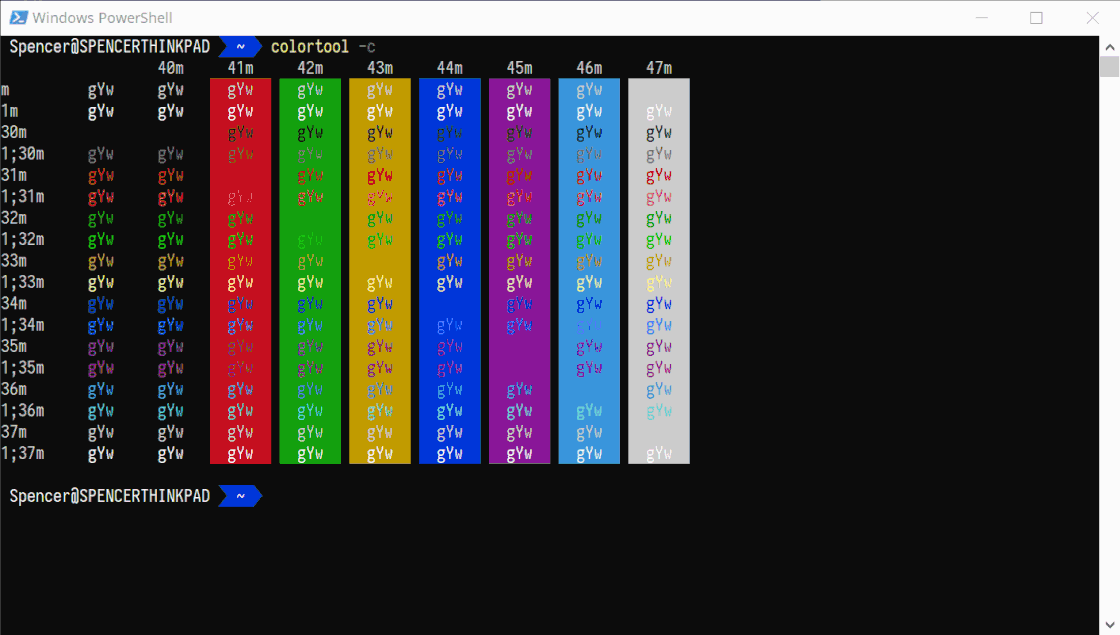
a969328f28e108ec6b84056e22a8f410.gif
# 安装微软官方颜色工具 scoop install colortool # 查看已安装主题 colortool -s # 设置主题 colortool OneHalfDark 更多主题:Iterm2-color-schemes
7. 优化ls命令的样式
如图:
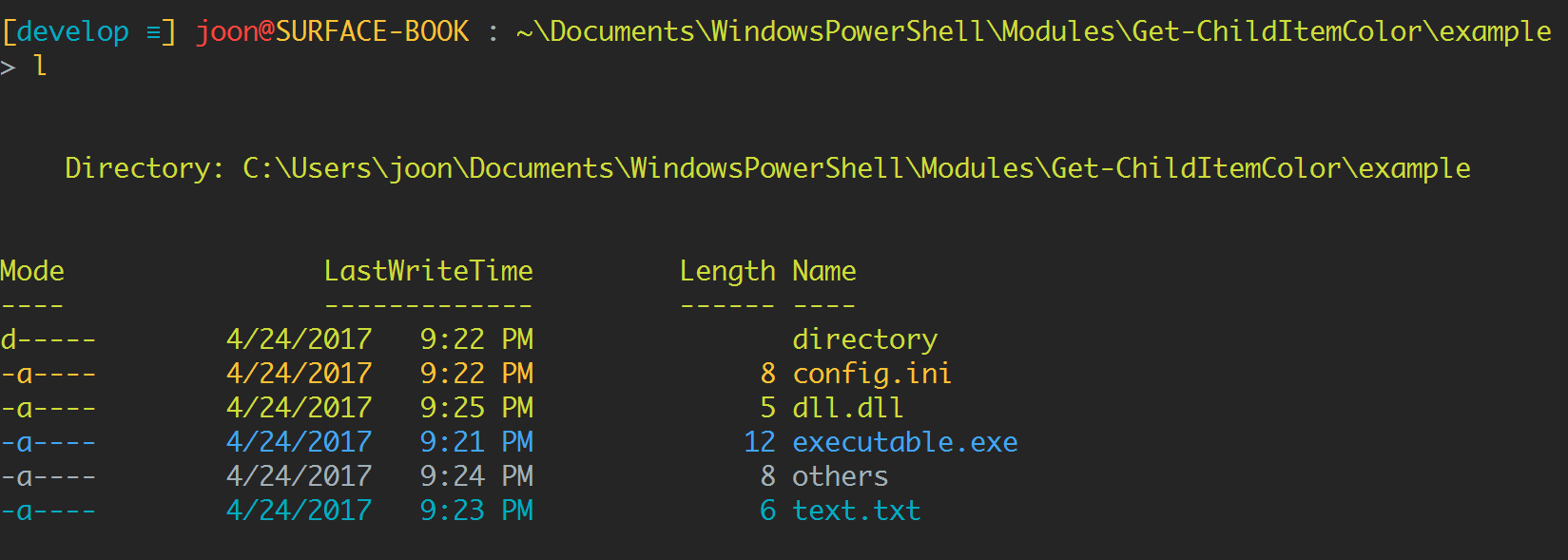
image.png
# 1. 直接在powershell里运行(如果运行失败请检查是否安装 PowerShellGet): ) Install-Module Get-ChildItemColor # 或者 # git 安装(上面成功了,就不需要再用 git 安装) git clone https://github.com/joonro/Get-ChildItemColor.git # 2. 激活 Import-Module Get-ChildItemColor 8. 我的配置文件
使用notepad $profile即可打开
Import-Module Get-ChildItemColor $env:PYTHONIOENCODING="utf-8" # Remove curl alias If (Test-Path Alias:curl) {Remove-Item Alias:curl} If (Test-Path Alias:curl) {Remove-Item Alias:curl} # Remove-Item alias:ls -force Set-Alias l Get-ChildItemColor -option AllScope Set-Alias ls Get-ChildItemColorFormatWide -option AllScope function GitLogPretty { git log --graph --pretty='%Cred%h%Creset -%C(auto)%d%Creset %s %Cgreen(%cr) %C(bold blue)<%an>%Creset' --all } function PrettyLS { colorls --light -A } function GitStat {git status} function GoBack {Set-Location ..} function GetMyIp {curl -L tool.lu/ip} function UpdateScoop {scoop update; scoop update *} function UpdateChoco {choco upgrade chocolatey} Import-Module posh-git Import-Module oh-my-posh # $DefaultUser = 'spenc' # Setup other alias Set-Alias open Invoke-Item Set-Alias .. GoBack Set-Alias glola GitLogPretty Set-Alias gst GitStat Set-Alias myip GetMyIp Set-Alias pls PrettyLS # Set theme Set-Theme robbyrussell Set-PSReadlineKeyHandler -Key Tab -Function MenuComplete !!!重点备注:
例图方案
- 主题:SpencerTechy.psm1
- 颜色主题:Nord Theme
{ "name": "Nord", "background": "#2e3440", "foreground": "#eceff4", "brightBlack": "#2e3440", "brightBlue": "#5e81ac", "brightCyan": "#8fbcbb", "brightGreen": "#a3be8c", "brightPurple": "#b48ead", "brightRed": "#bf616a", "brightWhite": "#eceff4", "brightYellow": "#ebcb8b", "black": "#2e3440", "blue": "#5e81ac", "cyan": "#8fbcbb", "green": "#a3be8c", "purple": "#b48ead", "red": "#bf616a", "white": "#eceff4", "yellow": "#ebcb8b" } 第三方Terminal
1. Fluent Terminal
如图:
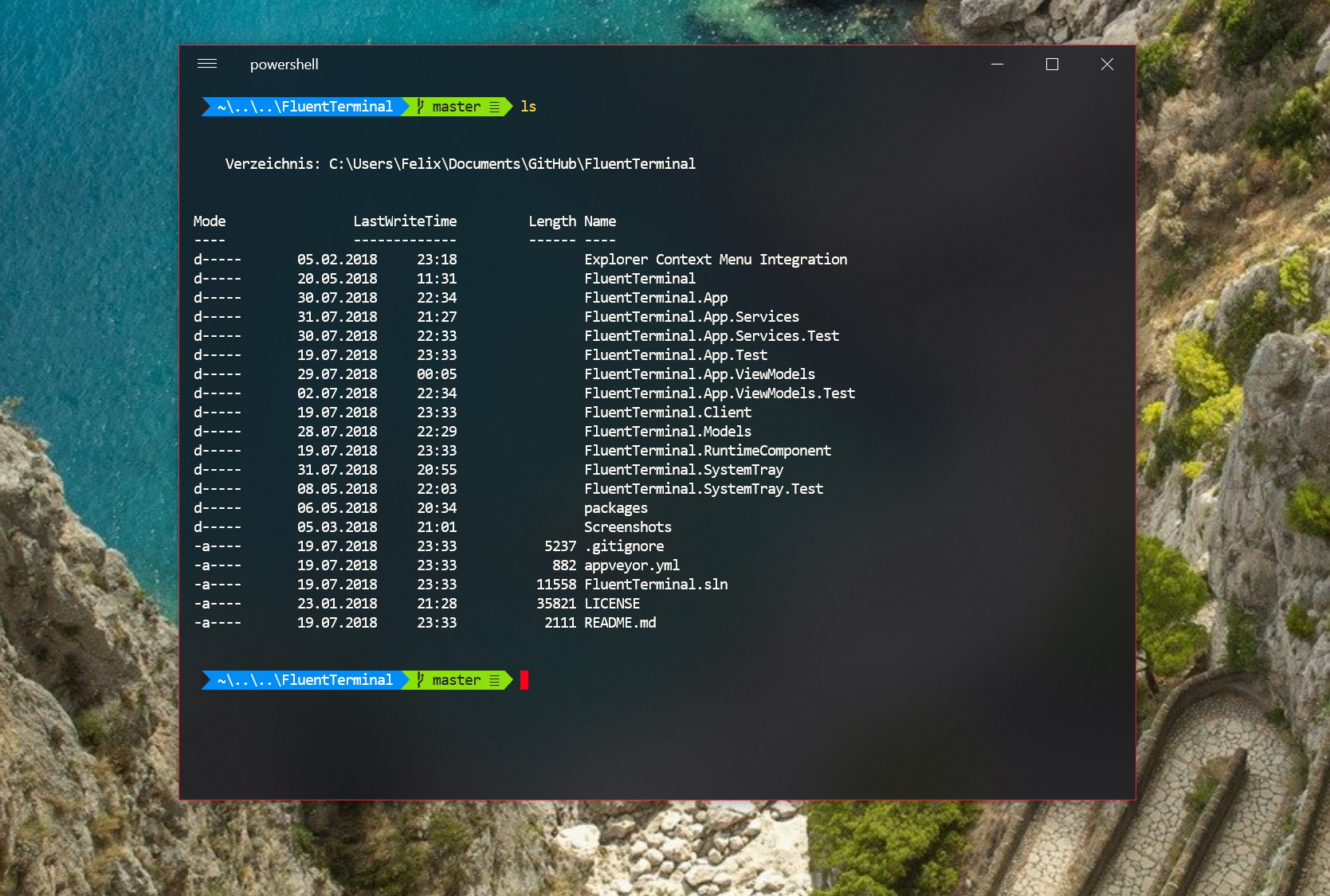
Fluent Terminal
2. Hyper
如图:
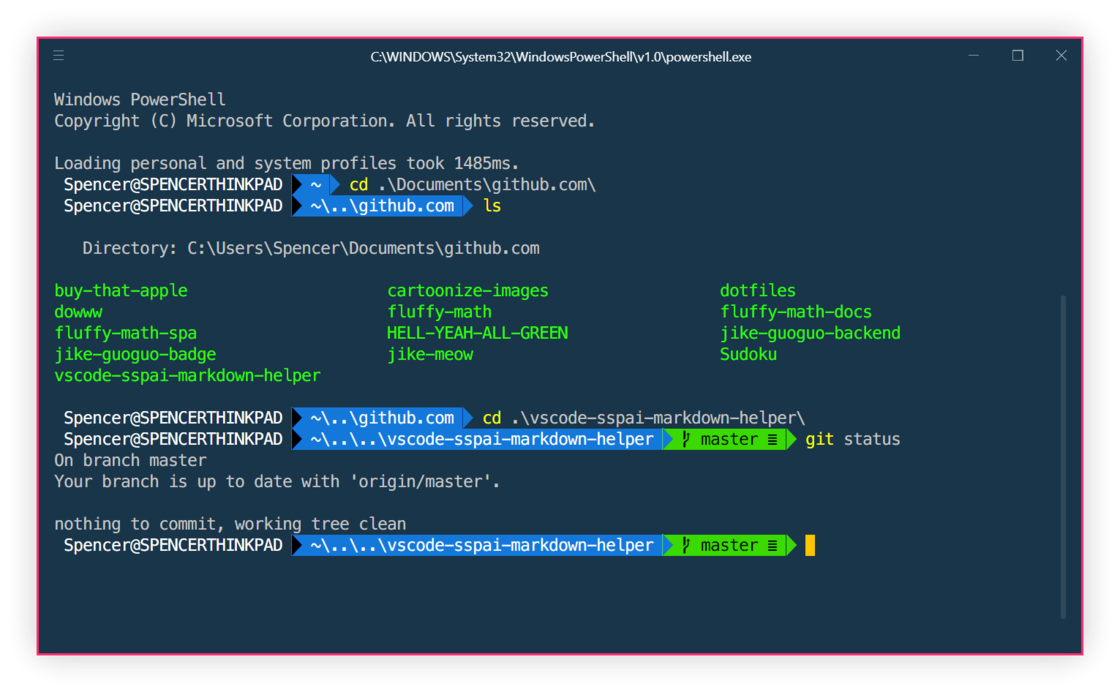
Hyper
3. Terminus
如图:

本文来自,本文观点不代表 PmTemple 立场,转载请联系原作者。原文链接:

 微信扫一扫
微信扫一扫  支付宝扫一扫
支付宝扫一扫