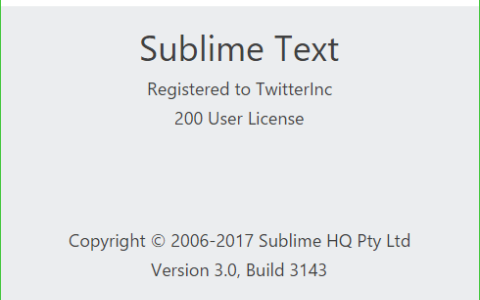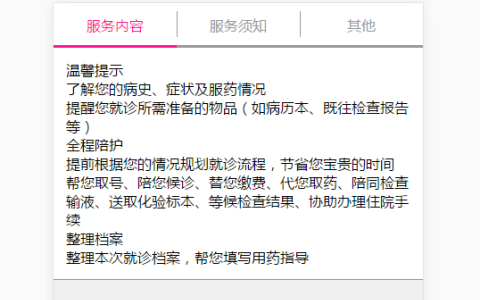<!DOCTYPE html>
<html lang="en">
<head>
<meta charset="UTF-8">
<title>在线签名</title>
<meta name="viewport"
content="width=device-width, user-scalable=no, initial-scale=1.0, maximum-scale=1.0, minimum-scale=1.0">
</head>
<style type="text/css">
a {
text-decoration: none;
}
a:hover {
text-decoration: none;
}
#box {
width: 100%;
height:200px;
border: 1px solid #eaeaea;
}
canvas {
height: 200px !important;
}
.abspan {
background: #0077FF;
color: #fff;
border-radius: 4px;
height: 34px;
line-height: 34px;
padding: 0px 20px;
border: none;
float: right;
font-size: 14px;
margin-left: 30px;
margin-top: 30px;
}
.abspanCancel {
background: transparent;
border-radius: 4px;
height: 34px;
line-height: 34px;
padding: 0px 20px;
font-size: 14px;
color: #0077FF;
border: 1px solid #0077FF;
float: right;
margin-top: 30px;
}
.hint-mes{width: 100%;height: 30px;line-height: 30px;margin: 20px 0px;text-align: center;font-size: 14px;color:#F56C6C;}
</style>
<body>
<div style="margin: 12px;">
<div class="form-group">
<div class="col-sm-8">
<div id="box">
</div>
<div class="hint-mes" id="hintMes"></div>
<span class="abspan" id="sureBtn">确认</span>
<span class="abspanCancel" id="resetBtn">重置</span>
</div>
</div>
</form>
</div>
</body>
<script type="text/javascript" src="js/jquery-2.1.1.min.js"></script>
<script src="js/flashcanvas.js"></script>
<script src="js/jSignature.min.js"></script>
<script>
$(function () {
$("#box").jSignature(); //初始化画板,初始化之后就可以进行操作
});
//点击事件为获取base64数据,生成图片
document.getElementById("sureBtn").onclick = function () {
//getData:获取数据
//reset:复位/重置
// 获取签名的“base64”数据对
var datapair = $("#box").jSignature("getData", "image");
//此处打印的是完整的base64转码,可以复制后去在线转码测试一下是否正常
console.log('data:' + datapair[0] + "," + datapair[1])
//将图片展示出来
$("#image").attr('src', 'data:' + datapair[0] + "," + datapair[1]);
var paramsData={
agree:false,
signature:'data:' + datapair[0] + "," + datapair[1],
}
function getQueryVariable(variable)
{
var query = window.location.search.substring(1);
var vars = query.split("&");
for (var i=0;i<vars.length;i++) {
var pair = vars[i].split("=");
if(pair[0] == variable){return pair[1];}
}
return(false);
}
var Authorization= getQueryVariable("Authorization")//'Bearer eyJhbGciOiJIUzUxMiJ9.eyJqdGkiOiJkb2xwaGluIiwic3ViIjoiMTgxMjM0NTY3ODkiLCJhdXRob3JpdGllcyI6WyJST0xFX0VYUEVSVCJdLCJpYXQiOjE2Mzk2MTkzMDgsImV4cCI6MTYzOTY0MDkwOH0.YKLyP4qkdlmfl6-_PEuq1puRX_1dkKb4YElh6vphTEfn28k1GYe4y2P040foe0qbxO1dx2nLGdD_SLb8wppkSg'
var Id=getQueryVariable("id")
let hrefLocation=window.location.host
$.ajax({
url: 'https://'+hrefLocation+'?Authorization='+Authorization,
type: 'PUT',
dataType: 'json',
headers:{
"content-type": "application/json",
},
data:JSON.stringify(paramsData),
success: function( response ) {
$("#hintMes").html("签名成功")
if(Id){
window.location.href=`/h5/expert/project/detail/${Id} `
}else{
window.close();
WeixinJSBridge.call('closeWindow')
}
},
error: function (request) {
$("#hintMes").html("签名失败,请重新再签")
window.close();
WeixinJSBridge.call('closeWindow')
},
});
}
//点击事件为重置画板
document.getElementById("resetBtn").onclick = function () {
$("#box").jSignature("reset");
$("#hintMes").html("")
}
//重点来了,该方法将Base64格式转换成流格式
function base64toFile(dataurl, filename) {
let arr = dataurl.split(',')
let mime = arr[0].match(/:(.*?);/)[1]
let suffix = mime.split('/')[1]
let bstr = atob(arr[1])
let n = bstr.length
let u8arr = new Uint8Array(n)
while (n--) {
u8arr[n] = bstr.charCodeAt(n)
}
return new File([u8arr], `${filename}.${suffix}`, {
type: mime
})
}
</script>
</html>本文来自 余 倩倩 投稿,不代表 PmTemple 立场,如若转载,请注明出处:
。如有涉及侵权行为,请发送相关证明材料至邮箱admin@pmtemple.com
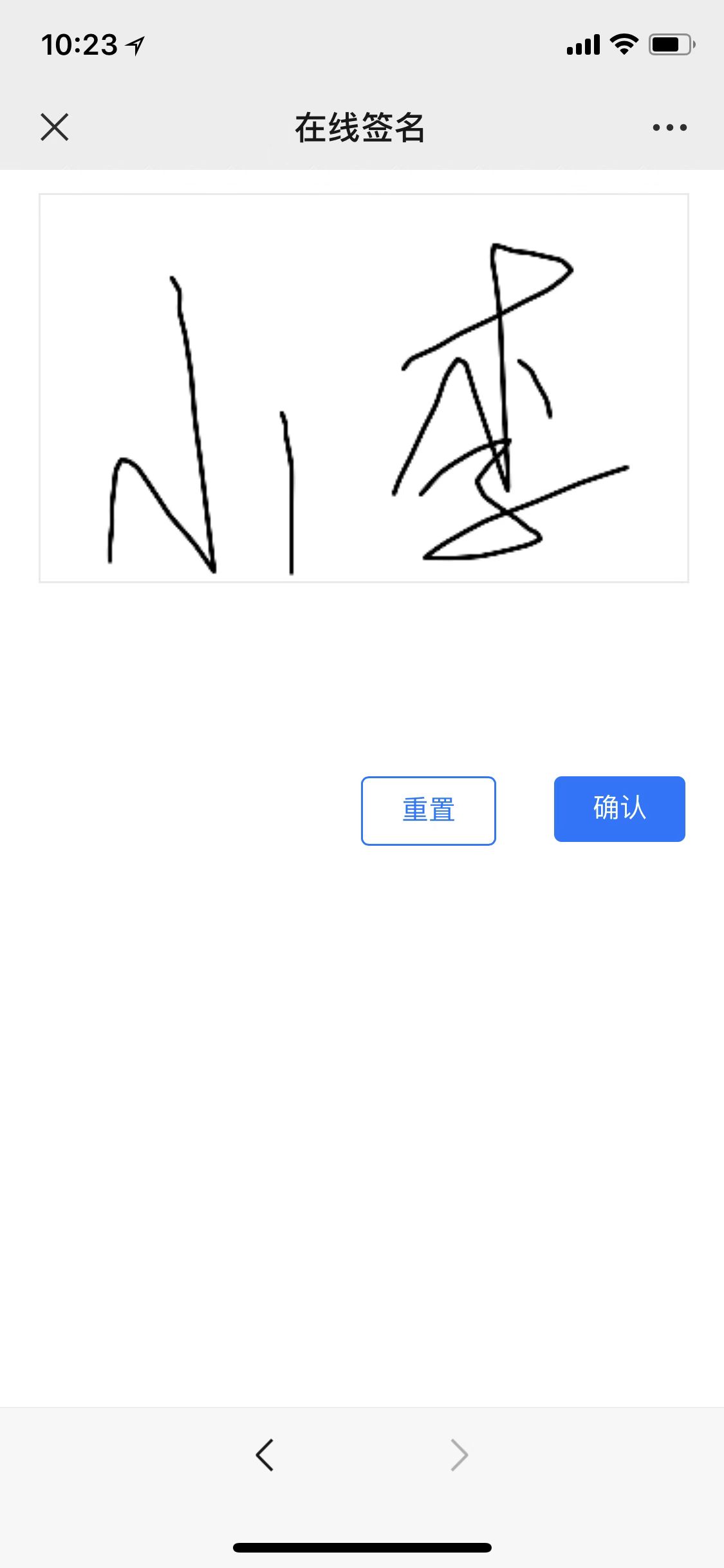
 微信扫一扫
微信扫一扫  支付宝扫一扫
支付宝扫一扫